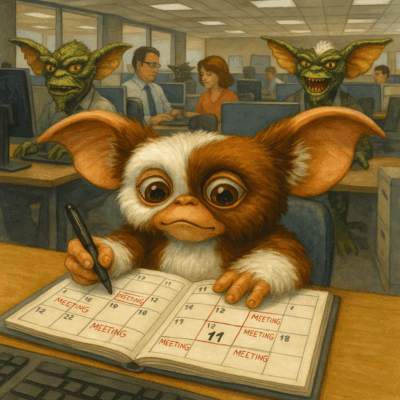Let me paint you a picture: it’s Monday morning, and your inbox is already plotting against you. You open your calendar to see five new meeting invites — all with that dreaded phrase:
“Agenda coming”
“Let’s just sync quickly”
“Ping me if needed”
Translation? A black hole of time from which your productivity shall never return.
Enter: Outlook’s “Schedule with Copilot” Feature
Thanks to Microsoft 365’s Copilot, I at least, no longer send out calendar invites with no context… The “Schedule with Copilot” feature in Outlook has legitimately changed my life. And yes, I’m aware how dramatic that sounds. But trust me. I now have agendas, clarity, and my sanity (that can be discussed) back.
Disclaimer:
Roll out of Copilot features are a bit random – so it will be in a Outlook near you anytime soon!
What Is “Schedule with Copilot”?
It’s like having a super-organized assistant who:
- Actually reads your emails 👀
- Knows your schedule better than you do..
- Can magically suggest when and why you should meet with someone
- Prevents the soul-crushing waste of “Could this have been an email?” meetings
Here’s what it looks like in Outlook:
Just Right Click and “Schedule with Copilot”
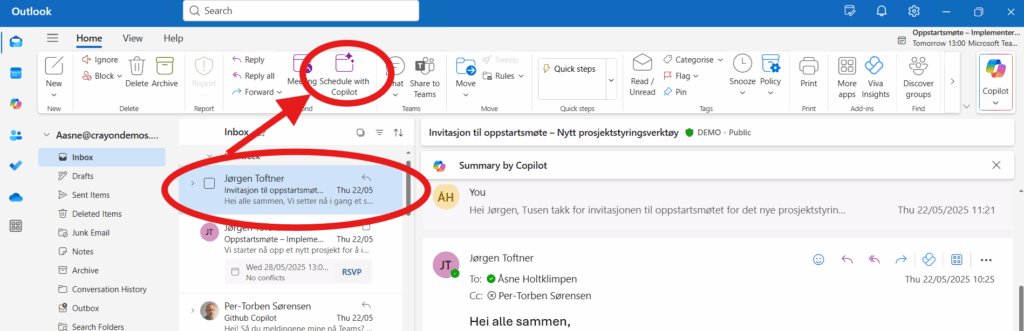
You just mark an email thread and choose “Schedule with Copilot”. That’s it. No toggling between tabs, no Excel sheet of availability, no emailing back and hopefully no more questions from coworkers on when you have time….
It finds the first available time in everyone’s calendar – within your organization.
As long as everyone has shared their calendar status internally.
Copilot Reads the Email Like a Detective 🕵️♀️
Copilot analyzes the email thread like Sherlock Holmes with a Microsoft badge.
Copilot actually writes the meeting title and agenda. Not “TBD.” Not “Catch-up.” A real, human-sounding agenda based on actual content from your emails.
And yes – it even checks availability across calendars so you don’t accidentally double-book during your sacred lunch or coffee break.
Just brilliant! You can send meeting invites to people who haven’t been part of the email thread and give them an idea of what the meeting is about.
Why This Is Game-Changing
Since adopting “Schedule with Copilot”, here’s what’s happened:
- ⏳ I can finally use my time on other important things, and not trying to think of a smart agenda.
- 📅 Every meeting has a purpose, not just a “vibe”
- 💬 No more awkward “why are we even here?” faces..
- 🧘 I’m one step closer to inbox nirvana
The Real MVP: No More “Agenda Coming” Meetings
Seriously – if I get invited to one more meeting where the agenda is “coming soon,” I might throw my mouse. But with Copilot, meetings come with actual substance.
Now, when someone tries to pull the ol’ “Agenda coming” trick, I casually respond with:
“Want to try using Copilot to schedule that? It’ll help us get the details right.”
Final Thoughts
“Schedule with Copilot” isn’t just a feature. It’s a lifestyle upgrade. My meeting invites are smarter and more on point, and best of all – Outlook finally feels like it’s working for me, not against me.
If you’re still living in the land of vague invites and accidental late nights syncs, I beg you: Set your calendar free. Use Copilot.
Now, if you’ll excuse me, I need to share this with ALL my coworkers and end this Agenda coming nightmare 🫡
Discover more from Agder in the cloud
Subscribe to get the latest posts sent to your email.