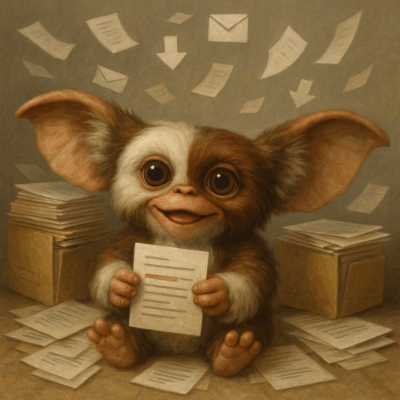Ever shared a file and immediately regretted it?
Yes, we’ve all been there – sending the wrong link, forgetting to allow edits, or realizing too late that someone shouldn’t have access. Well, good news: Microsoft is making sharing smarter, easier, and way less stressful! And let’s face it – it hasn’t been easy to track who you’ve shared with or how to stop sharing!
Sharing files should be simple, smart, and secure – and now Microsoft is stepping up to make sure it is. new Microsoft 365 update will simplify file sharing and enhance security.
Meet the “Hero Link”
Say hello to the Hero Link – a game-changer for file sharing! No more juggling multiple links or second-guessing access permissions. One link. Total control.
Whether you’re clicking “Copy Link,” pasting the URL from your browser, or sending it through email—it’s all the same link.
With Hero Links, you can:
- Easily update access – You can adjust the link’s permissions without creating a new one.
- Control who gets in – Let anyone in your company view it, or lock it down to specific people.
- Change access later – Realize you sent it to the wrong people? You can fix it instantly.
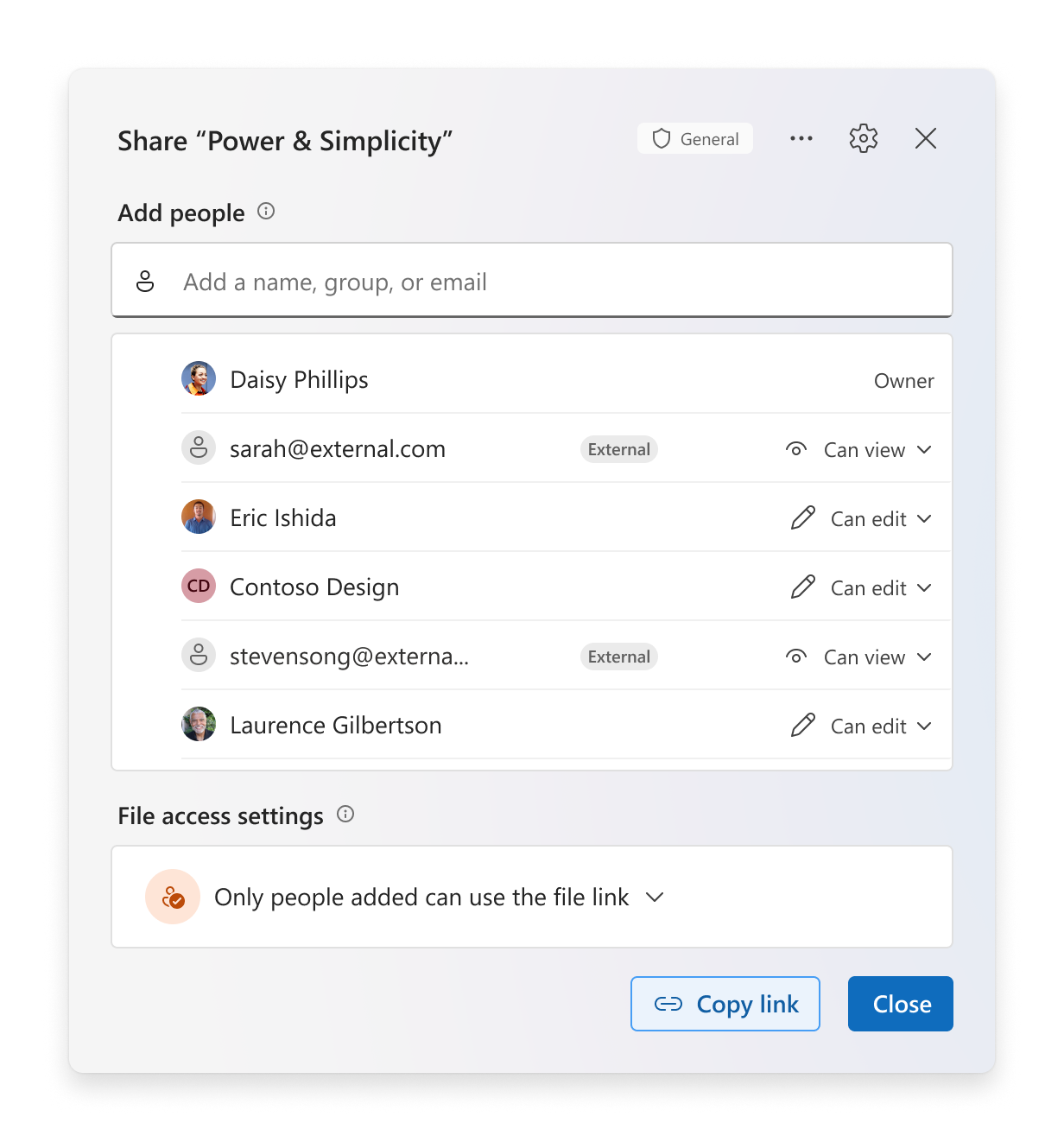
Secure by Default
Hero Links, by default, grant access only to those already included in the document, preventing unintended access. As collaboration unfolds, you can safely expand permissions while maintaining full control.
If you share with people outside your organization, they’ll be clearly marked as EXTERNAL – so you always know exactly who’s in the loop.
Administrators will be able to change this default on a per-site collection or OneDrive basis, as needed.
One Place to Manage Everything
Managing file access has also been simplified. The Share Dialog and Manage Access tools have been combined into one easy interface. You can:
- See who has access and how
- Update or remove permissions instantly
- Make bulk changes to permissions
- Name your sharing links for specific tasks
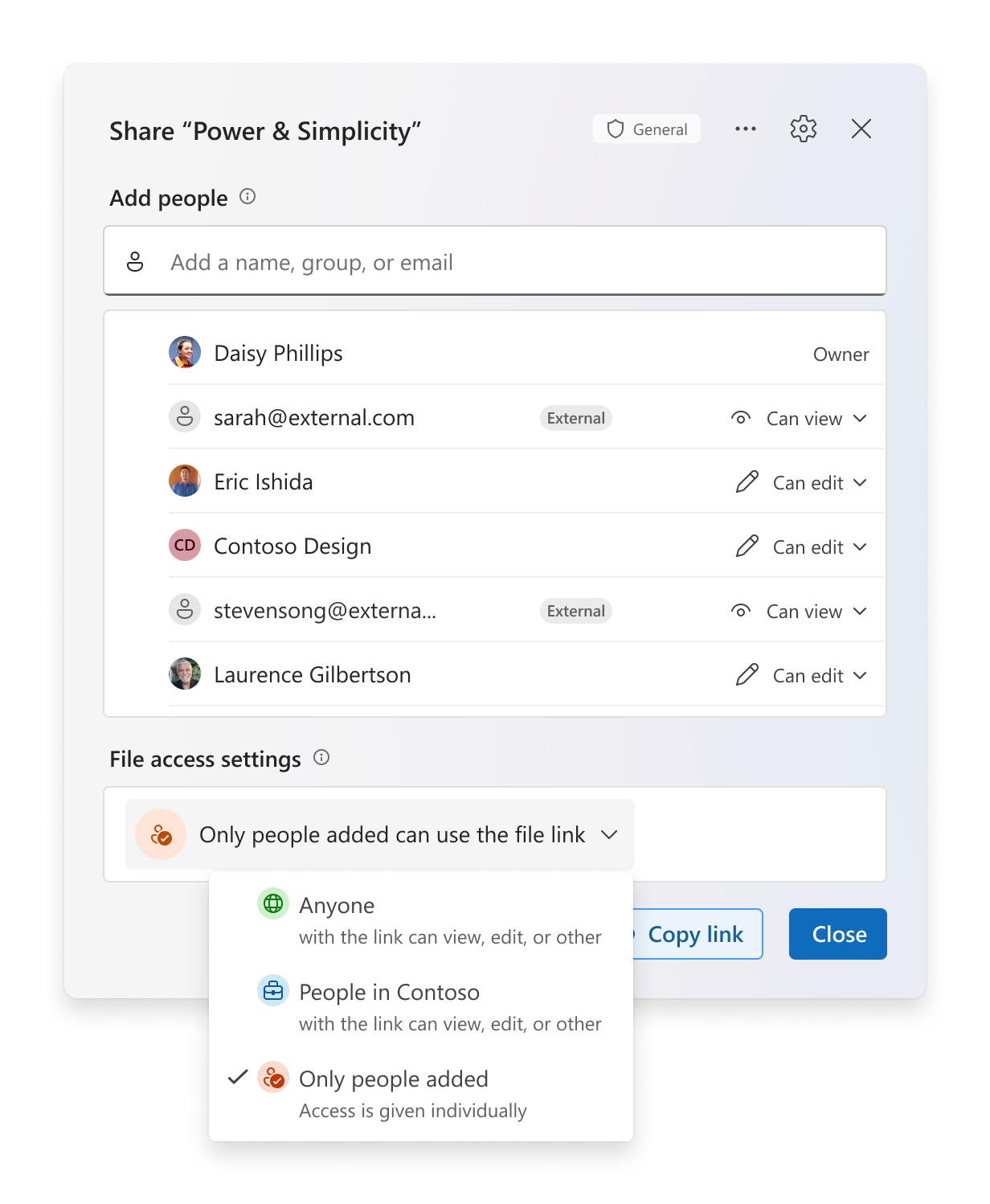
Users can further secure their content by controlling who can add people or update access of the file or folder, which gives users the granular control they need to protect their most important content.
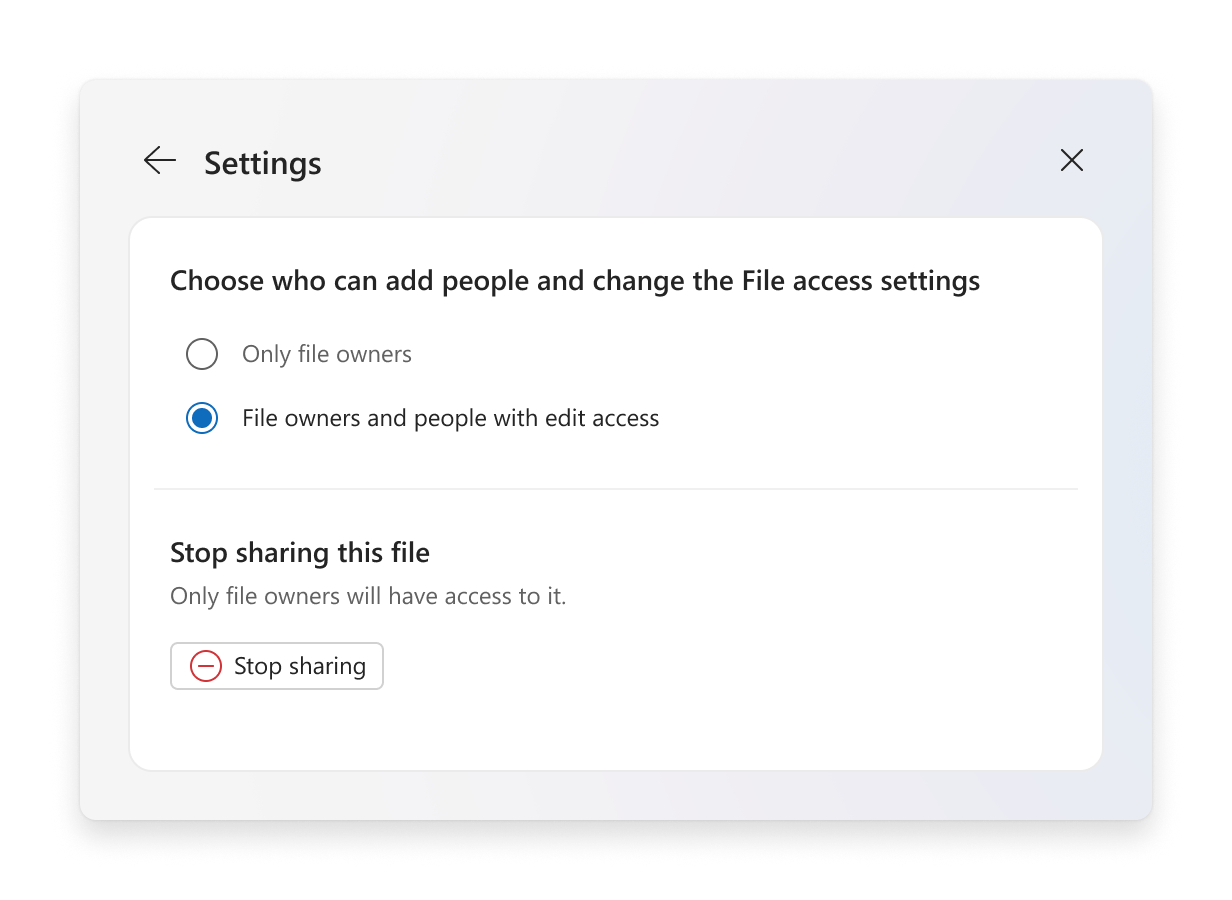
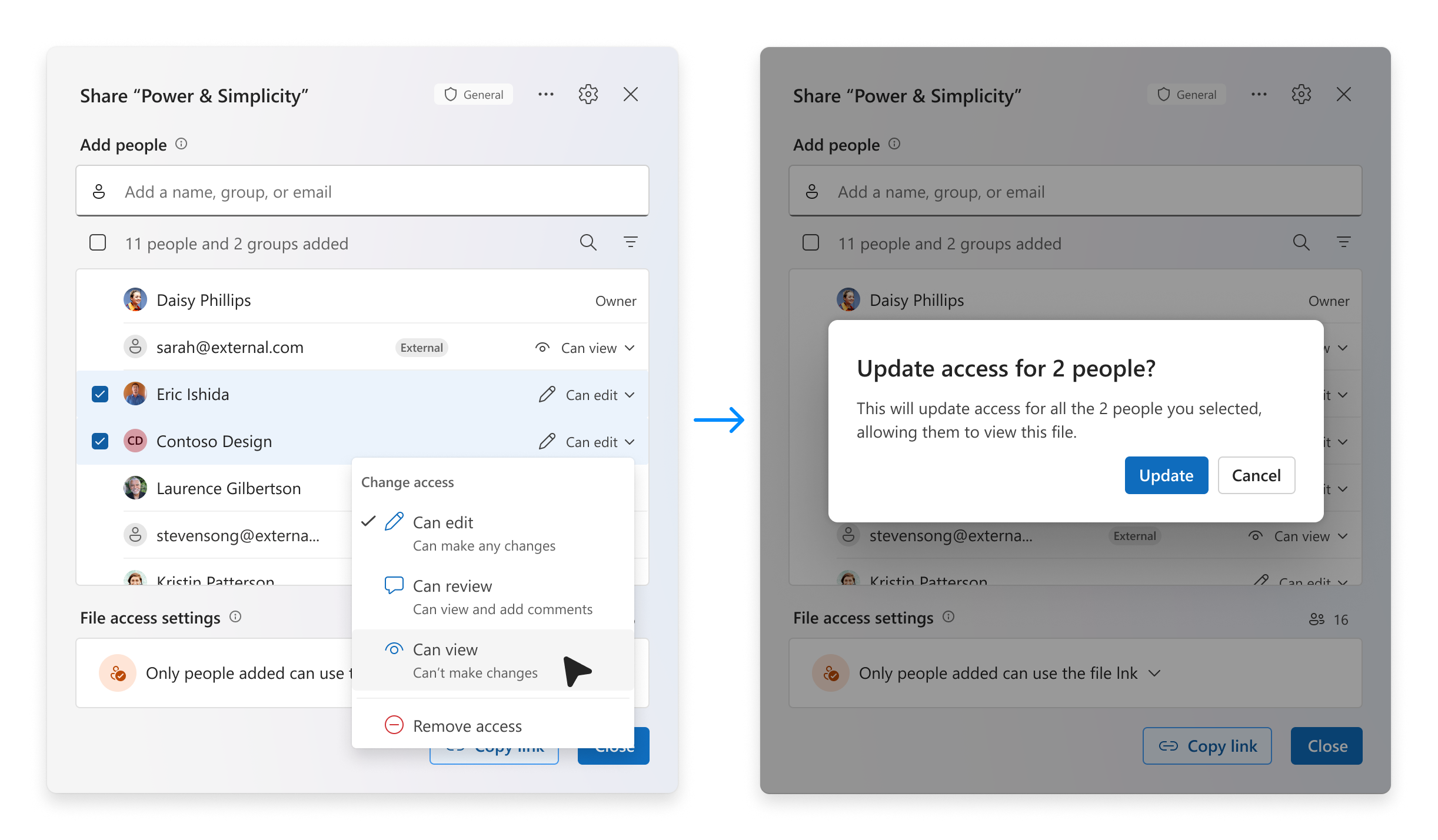
If a user wants additional granularity, they can even create additional sharing links to be used for specific purposes. These links can even be named, to help users track and assign them to specific tasks.
Smarter with Copilot
Another cool addition is Copilot integration. When you share a document, you can have Copilot generate a quick summary to include in the email. That way, the people you’re sharing with know exactly what the file is about – without opening it.
When I make long and tidious reports I have to send them out to my customers. With Copilot and Hero Link I can quickly add a short summary of those reports! I have always sent just a quick “Here is the report we talked about”. Not very informative context..
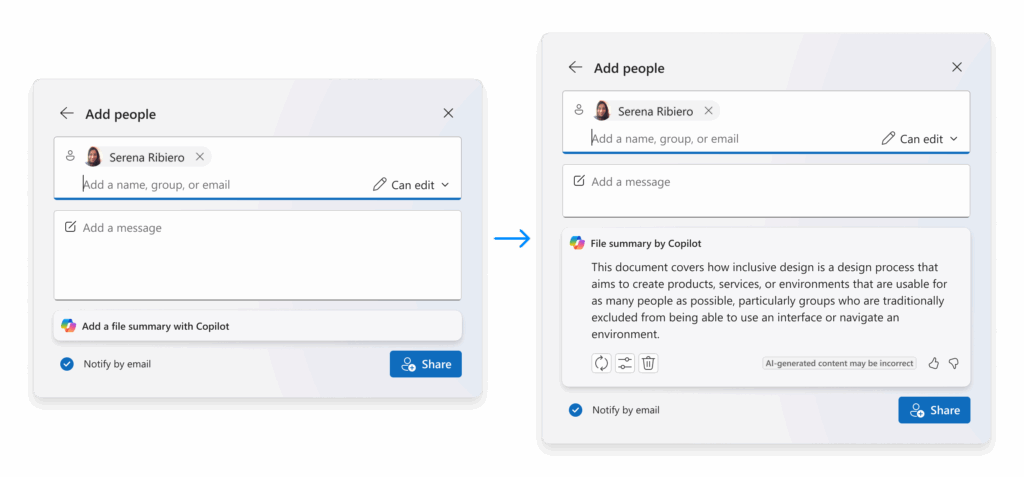
Fewer Notifications, More Control
You’re now in charge of whether people get notified when you share something.
Whether you need to notify someone immediately or prefer a silent update, the choice is now yours.
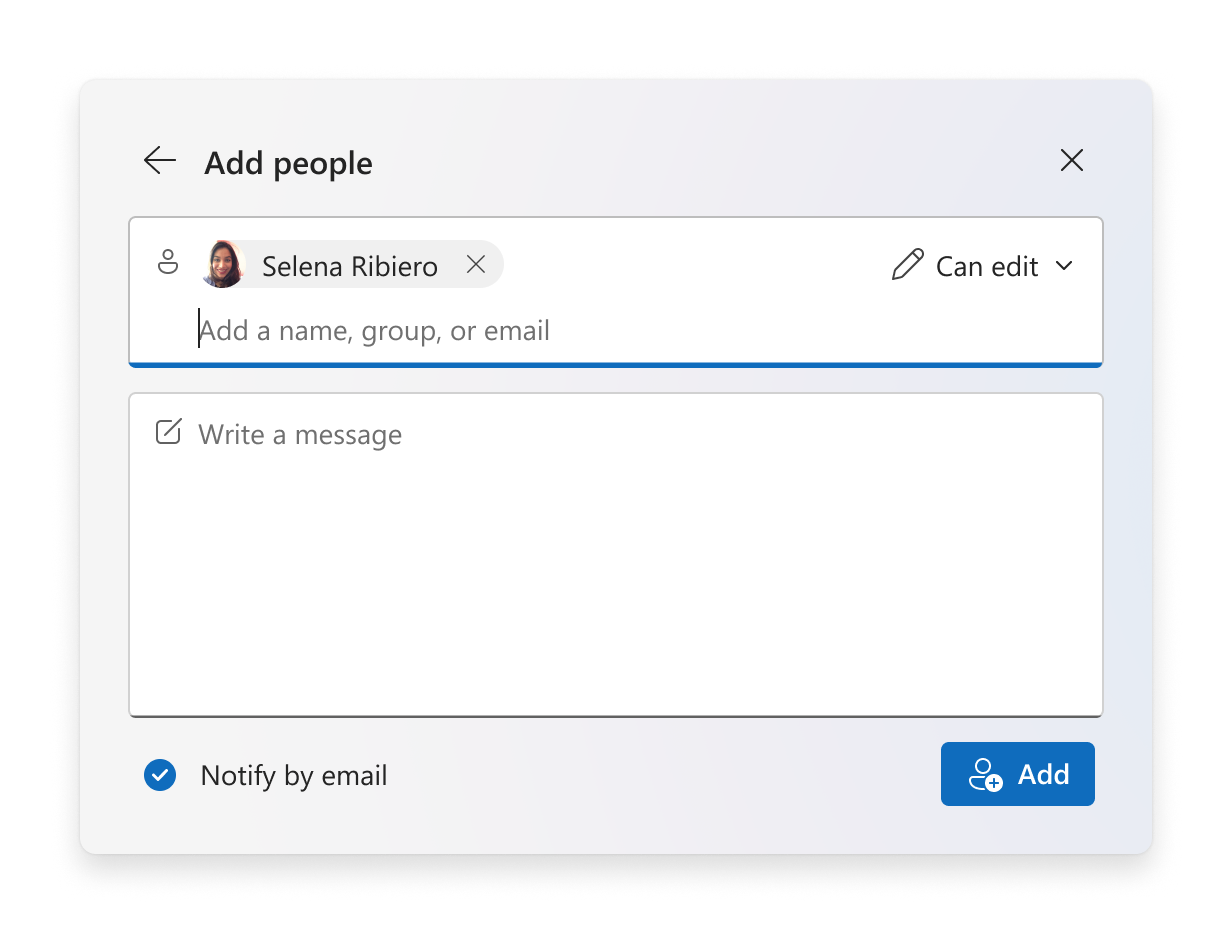
What’s Next?
This new sharing experience is rolling out in late 2025, though knowing Microsoft’s typical timelines, it might arrive closer to December or early 2026 for us.
So there’s no need to make changes just yet. Your current links and permissions will still work – they’ll just show up in a new “Other Links” section.
Discover more from Agder in the cloud
Subscribe to get the latest posts sent to your email.