Before we say hello to the new year, and a whole lot of new features, let’s look at some of the ones that arrived or was announced this year in Microsoft Teams and Microsoft 365 Copilot!
Microsoft Teams: The Meeting Room of the Future
- Speaker Recognition Technology: For Copilot and the best outcome in Teams meetings, everyone has to sit in a Teams meeting. But with this feature can isolate individual voices in a noisy room. It’s perfect when people are attending from a meeting room and via Teams, and you are addicted to transcripts and AI meeting notes!
- Voting, Filtering, Sorting, and Archiving in Teams Q&A: Town halls and webinars are now more interactive than ever. Attendees can upvote questions, filter out the boring ones, and sort them for easy access.
- Custom Emojis and Reactions: Express yourself like never before with custom emojis and reactions. Show off your team spirit or just make everyone laugh with a funny emoji. Afterall, we are all kids who love our little sticker books..
- Slash Commands: This is the nothing new, we had the / command before. But it needs reminding that it exist and its good! Need to perform a task quickly? Just type a slash command and voila! It’s like having a magic wand for your daily tasks. Open a chat, change your status, or navigate settings with a flick of your keyboard.
- Loop components and Pages: Loop components are interactive, reusable building blocks within Microsoft 365. We use them for everything like small project planning, to-do lists, paragraphs to write in blog and much more. You can co-edit within the blocks.
- Co-edit Code Blocks, use Loop components to share and co-edit code in Teams, making communication clearer and faster.
- Customizable Templates: You can create and customize templates for different types of content, such as meeting agendas, project plans, or brainstorming sessions.
- Co-editing: Multiple users can edit Loop components simultaneously, making collaboration seamless and real-time.
Microsoft 365 Copilot: Your Personal AI Assistant
- Copilot in Teams Meetings: Copilot is now the ultimate multitasker, sourcing responses from meeting chats and transcripts. No more awkward moments of “What did he just say?” – Off course, it might be a smart idea to actually listen to everyone in the meeting, but sometimes that urgent email just HAVE to be answered.
- Copilot Actions: This is a fun one, if you find prompting a bit difficult, this might be the solution.
Copilot Actions automate everyday tasks with simple, fill-in-the-blank prompts that you can set and forget. For example, you can automatically receive a summary of your most important action items at the end of each workday, create an action to gather inputs from your team for a weekly newsletter you send each Thursday, or automate customer meeting prep with a recurring action that summarizes your last few interactions ahead of your next sync. In private preview. - Copilot in PowerPoint: This is a deeply desired feature! Copilot in PowerPoint can translate entire presentations into one of 40 languages, while maintaining the overall design of each slide. It’s like having a skilled translator working right alongside you.
- Copilot in Outlook can now help you schedule focus time or one-on-ones with a colleague—looking across both your calendars to find the best time—and draft a meeting agenda. Also the prompt “Please give me a list of times im availble for 1 hour meetings in my calendar between the 02.01.25 to 14.01.25, and make it a list” work! Finally! The date format we use here in Norway has been a hoot to try to make Copilot understand…
- And to make work more fun, earlier in November 2024 we announced Themes by Copilot in Outlook so you can create a unique theme that speaks to you—it could even change with the weather.
And for IT Admins!
Microsoft 365 Copilot has introduced several exciting new features for IT admins, announced at Ignite 2024:
- AI Administrator Role: A new role specifically for managing Microsoft 365 Copilot and enterprise AI services, allowing for more focused and secure administration without the broad permissions of the Global admin role.
- Copilot in Admin Centers: Starting January 2025, Copilot will be available in the Microsoft 365 admin center, Teams admin center, and SharePoint admin center. This integration will help optimize routine tasks, generate insights, and simplify the creation of PowerShell scripts.
- Copilot Analytics: This feature, rolling out in early 2025, includes advanced reporting capabilities powered by Viva Insights. It allows IT admins to measure the adoption and business impact of Copilot through customizable reports and prebuilt dashboards.
So there you have it, some of the fun news of 2024! Not by far a complete list – the changes keep on coming and we try our very best to be ahead of them.. But the rapid speed this is going is wild!
Discover more from Agder in the cloud
Subscribe to get the latest posts sent to your email.