Almost straight from NIC Empower, a huge event in Oslo where Crayon plays a huge part, and both me and Per-Torben got to speak, to repacking my bags and went off to Chicago!
Because I was super lucky to get sent to Microsoft Ignite this year with my fellow Crayonite, Christian Knarvik!
It has been an amazing experience so far, and it got even better because we were joined by another awesome Crayonite, Jennifer Sveigdalen.
Jennifer decided to celebrate her 50th birthday in the coolest way possible—by gifting herself a trip to Ignite! We are having a blast!
Okay, Chicago is fun, but we are doing Ignite, and stuff gets announced and talked about! So what’s going on?

Just a quick reminder, the book of news: Microsoft Ignite 2024 Book of News is where you will find EVERYTHING thats been released and talked about.
Who would have thought – Microsoft Ignite day 1 was all about Copilot and AI!
No wonder Microsoft was all about Copilot and AI at this year’s Ignite! The last year has been a Copilot bonanza, and with the new capabilities announced on Ignite, it’s hopefully going to make this tool even better!
But what really made my day was their focus on security. In today’s world, data security more often than not gets overlooked, so it’s awesome to see Microsoft putting in the effort to boost security in M365. The best part? They finally added a feature I’ve been wanting for a year—you can now label whole SharePoint sites with a sensitivity label and tell Copilot not to mess with that data! So cool!
Here are some of the new features, and some of them I’m excited about:
Microsoft 365 Copilot: New agents and capabilities, including out-of-the-box agents for SharePoint, Teams, and Planner, and enhancements in Copilot Studio for building custom agents. Makes life easier for low code apps and to automate mundane processes.
You can add an agent to a SharePoint site, and make that a agent you can refer to in a team in Teams for example, or use it as a look-up on a site with abundance of imformation. I do think this is gonna make life easier to sort and manage information.
Microsoft Teams: New features for multilingual meetings, intelligent meeting recaps, and Storyline integration for better employee communication. You can also do a Q&A with Copilot during meetings to better understand the context of the meeting or if you need indepth information regarding the subjects.
Microsoft Purview: My favourite tool in the whole world – Almost!
The AI hub that’s been in Preview will now be available, the name will be Data Security Posture Management – DSPM – what a mouthful… but this will provide a very insightful and hopefully good visibility on where and how we use data within Copilot. And with all the classifying and labeling people will do now, this will be just perfect!
One thing I’m curious about, is the Windows 365 Link – are we going back to the thin clients? I do like the idea for the users that don’t work from home, or other users that don’t require a laptop..
And off course, if you have to much money, you don’t know what to do with, you can always go down the Security Copilot Road. There is a lot going on there, and it will be more ingegrated with Entra ID, so you don’t need to use a Security Copilot portal. But this might be costly… so for now, its just more of a conseptual thing for me, I’m not that popular yet that I can afford a demo environment with it…

Power Automate there are things going on with Power Automate, and with the changes coming it will be easier to get boring processes automated. One of the examples they showed was having a library with job applications, where you can add a Power Automate with the help of Copilot and you upload the file with the job description and detailed requirements, then you tell Copilot to scan and screen the files and match with the requirements. You can also tell it to add a if no match send email, and if match, send to new folder to process later.
Another Power Automate news will be the Power Automate Desktop App – available on Windows 11 and will be possible to download on Windows 10. The desktop app makes it possible to record your screen while you talk to Copilot with the use of a microphone, and both show what you want to do together with telling it to provide the most robust suggestion to automate processes. No code needed!!
With all the news and excitement coming from Microsoft, we need to remember our old shit – we need strategies and tactics on how to manage technology – both new and old.
We still do have a lot of cleaning and tidying up to do, so don’t be afraid of being left behind, everyone has a huge amount of skeletons in their closet and nobodys is born Copilot ready…
One step at the time, and start today, don’t wait. Remember my mantra:
Know your data!
Classify your data!
Manage your data!

Discover more from Agder in the cloud
Subscribe to get the latest posts sent to your email.