I used to share all the cool new tips and fun stuff in Teams announcements, but it’s becoming like trying to drink from a firehose! So now, I’ve turned into a digital magpie, hoarding shiny bits of wisdom and quirky finds that catch my eye!
Sharing – Expiration date!
Guess what? You can now set an expiration date for your shared links!
Whether you’re using Teams, SharePoint, or OneDrive, you can add an expiration date for the share types Anyone (seriously, disable that ASAP…), People in …, and People you choose.
If the folks you want to share with already have access to the team or SharePoint site, just go with People with existing access. If they don’t, pick People you choose. This helps keep control over the document and who you share it with.
-> Just click on Share on your document and click on the gear for settings.
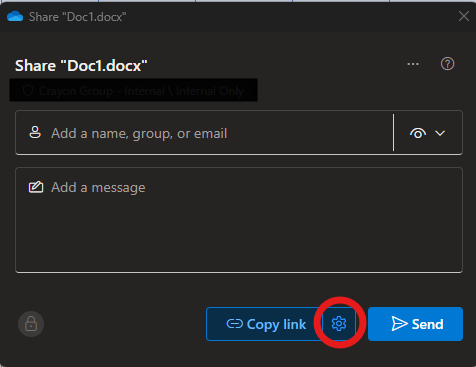
-> Then click on the expiration date to access a date picker – and continue with adding the people you want to give access to.
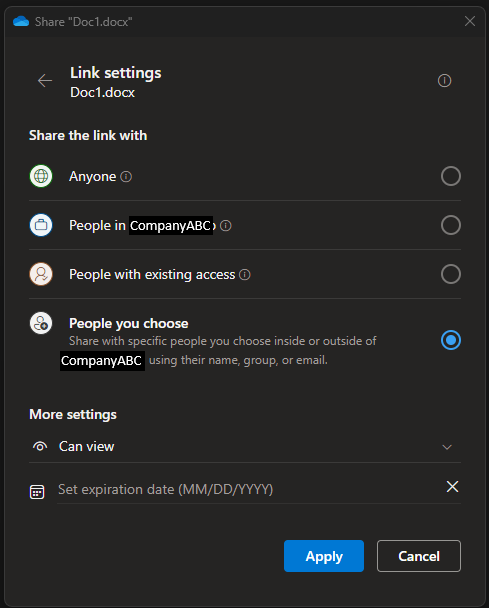
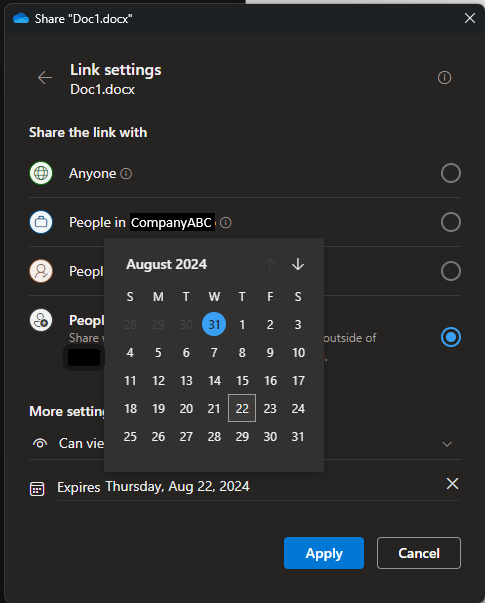
Teams chat options
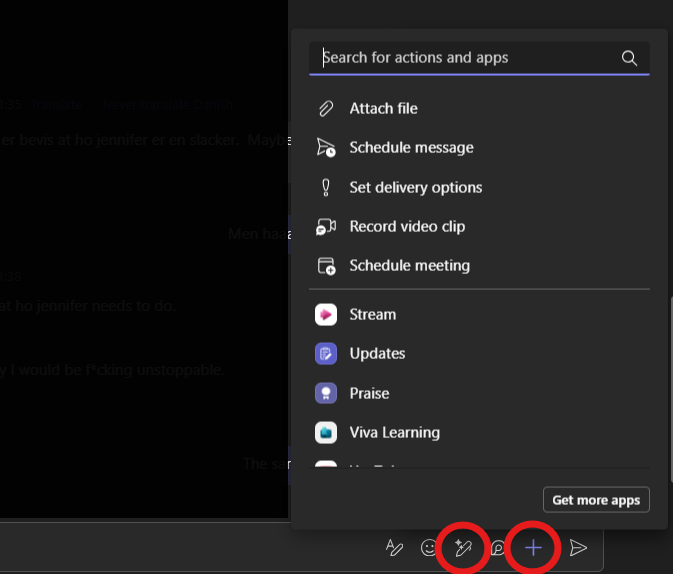
Teams chat is always evolving. You can find some of the cool features by clicking on the + button.
- Attach file (this easily lets you find and attach the files you’ve opened most recently)
- Schedule message (perfect for those 3 o’clock strokes of genius that you absolutely must share when everyone else is sleeping! Works in channels as well)
- Set delivery options
- Record video clip
- Schedule meeting (easy to schedule meetings from a group chat!)
If you have Copilot, that will now be visible to you as a pen with stars on it, because yes, it is magic – aka the rewrite and adjust function.
Teams settings
Perusing the configurations of Teams is wise, as they seem to be perpetually shuffled by a capriciously whimsical trickster…
But here you can turn off or on features that you like or dislike.
Me I like to get my recent activity in a Team on the bottom and I like to start my new chats in a new window – also, I love that Teams hide my inactive channels so that it can tidy up for me a bit!
I invite you to glance over your notifications as well – I suspect they flood your screen more than you might prefer…
Or perhaps the fear of missing out propels you to crave even more…
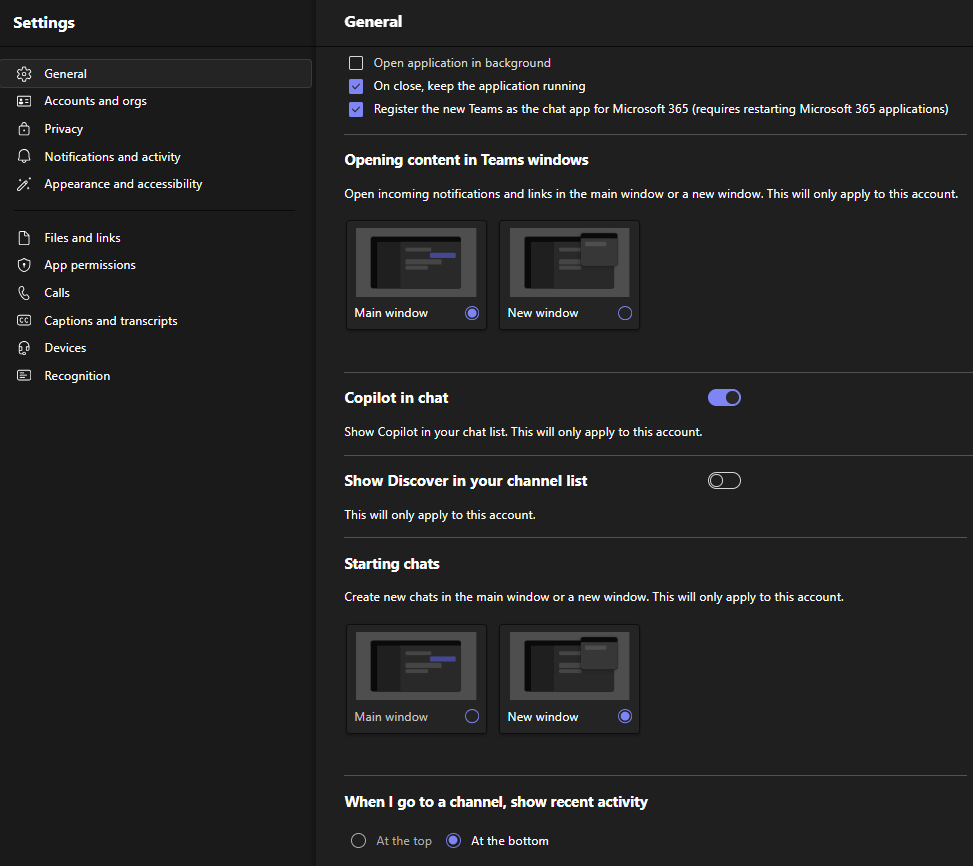
Discover more from Agder in the cloud
Subscribe to get the latest posts sent to your email.